How to Find Makani Number in Dubai

The Makani Number system, created by Dubai Municipality, provides 10-digit specific identification codes for all Dubai properties to help users find their way more easily. Through Makani, you can locate any spot in Dubai precisely by using their website and app together with Google Maps.
The following guide explains how users can access and benefit from Makani Numbers for simple Dubai navigation. Every property in Dubai carries a 10-digit Makani Number, which service providers, residents, government agencies, and tourists use for accurate location tracking.
What is Makani Number in Dubai?
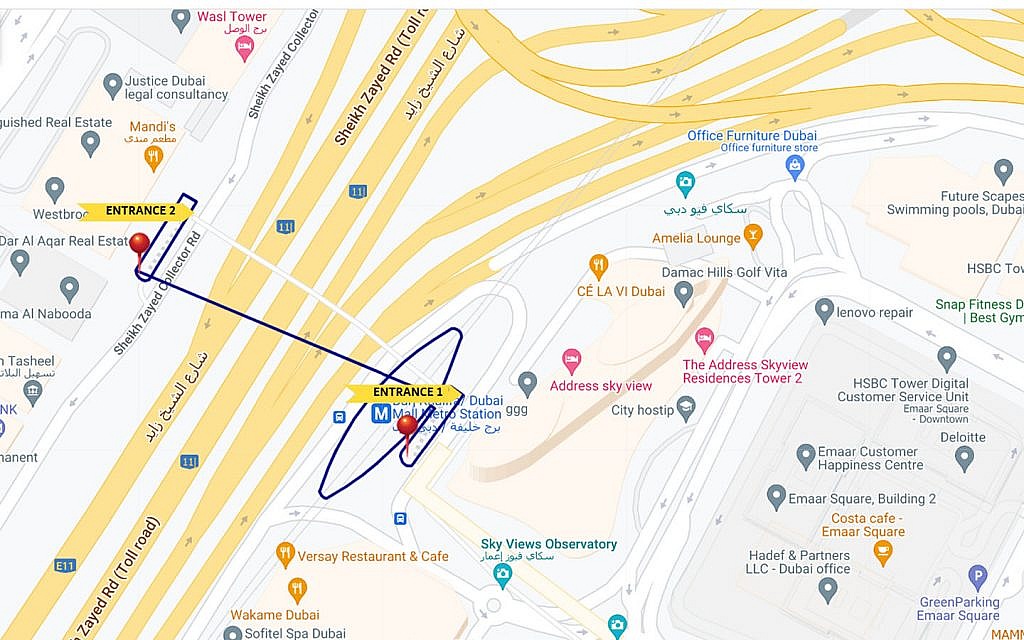
Dubai Municipality established the Makani Number as a 10-digit geolocation code to identify all properties in Dubai, including residential buildings, villas, commercial properties, hospitals, malls, parks, and other establishments.
The Makani Smart Geo-tagging System, launched in April 2015, provides better navigation precision, thus establishing Dubai as one of the world’s leading smart cities. The Makani System now covers multiple Emirates, including Ajman, Fujairah, Ras Al Khaimah, and Umm Al Quwain, providing smooth navigation between different areas.
How to Find Makani Number in Dubai
The public can access Makani Numbers for Dubai locations through three channels: the Makani website, the Makani app, and physical signage on buildings.
1. Find Makani Number Online at www.makani.ae
You can locate a Makani Number by following this procedure through the Makani website:
- Visit www.makani.ae
- The Dubai map will open on your screen
- Use the search bar at the top left corner to enter a place name or zoom in on the map
- Click on the Red Pin Symbol corresponding to your location
- The Makani Number will appear on the screen
2. Find Makani Number Using the Makani App
Dubai Municipality enables users to locate Makani Numbers through the Makani App, which operates on Android and iOS platforms.
Steps to Use the Makani App:
- Download & Install the Makani App from the Google Play Store or Apple App Store
- Open the Makani App
- Enter the desired place name in the search box or tap & hold a location on the map
- The Red Pin Symbol will indicate the place’s Makani Number
- Note down the Makani Number for reference
3. Find Your Own Makani Number
To locate the Makani Number of your residence, follow this procedure:
- Look for the Makani Number sticker at the entrance of your building or villa
- Use the Makani website or Makani app to find your location
- In the app, allow location access and tap on the Current Location symbol
- The Makani Number of your building will appear on the screen
How to Use Makani Number to Find a Place
Dubai residents can rely on Makani Numbers to determine accurate positions and share their locations. Entering a 10-digit Makani Number into any of the Makani platforms, including the website, application, and Google Maps, will show you the precise location.
1. Use Makani Number on Makani Website or App
- Visit www.makani.ae or open the Makani App
- Enter the Makani Number in the search box
- The exact location linked to the Makani Number will appear
- You can then use the navigation feature to get directions
2. Use Makani Number on Google Maps
Makani Numbers function within the Google Maps system to enable simple identification of locations through the platform.
Steps to Use Makani Number in Google Maps:
- Open Google Maps on your desktop or mobile
- Enter the 10-digit Makani Number in the search bar
- Press Enter or tap Search
- The corresponding location will appear on the map
- Start navigation to reach the location
Benefits of Makani Number
Users benefit from several advantages when using the Makani Smart Geo-tagging System:
- Accurate Location: Pinpoints exact locations for houses, offices, malls, and other buildings
- Emergency Services: Used by police, ambulance, and fire departments for fast response
- Taxi & Delivery Services: Helps taxi drivers and delivery companies find exact addresses
- Public Transportation Routes: Displays nearby metro stations, bus stops, and ferry terminals
- Live Traffic Updates: Provides real-time traffic conditions and alternative routes
Features of Makani App
The Makani App delivers multiple enhanced capabilities through its system:
- Live Traffic Info – Shows updated traffic conditions
- Avoid Toll Gates – Suggests routes without Salik tolls
- Public Transport Routes – Displays metro, bus, and ferry routes
- Nearby Popular Places – Shows malls, restaurants, and parks
- Voice Navigation – Provides turn-by-turn guidance without looking at the screen
Makani Number Dubai Contact Details
You can reach out to the following customer support for inquiries about Makani Number:
- Makani Dubai Customer Care: +971 4 206 4500
- Email Support: makaniteam@dm.gov.ae
Frequently Asked Questions (FAQ)
What is a Makani Number?
A Makani Number is a unique 10-digit geolocation code assigned to all properties in Dubai, allowing for precise location identification.
How do I find my Makani Number?
You can find your Makani Number by:
- Checking the Makani sticker on your building or villa.
- Searching for your location on www.makani.ae.
- Using the Makani App with location services enabled.
Can I use Makani Numbers in Google Maps?
Yes, you can enter a 10-digit Makani Number into Google Maps to locate and navigate to a specific place accurately.
Who can I contact for support regarding Makani Numbers?
For assistance, contact Makani Dubai Customer Care at +971 4 206 4500 or email makaniteam@dm.gov.ae.
Conclusion
The search for Makani Numbers in Dubai becomes straightforward by accessing them through the Makani website, app, and Google Maps. The Makani System provides residents, visitors, and service providers with effortless travel throughout Dubai.
Dubai Municipality’s Makani Helpline provides additional help along with the official Makani website. The intelligent location system delivers precise addresses, making it a crucial instrument for everyday transportation and urgent assistance operations.